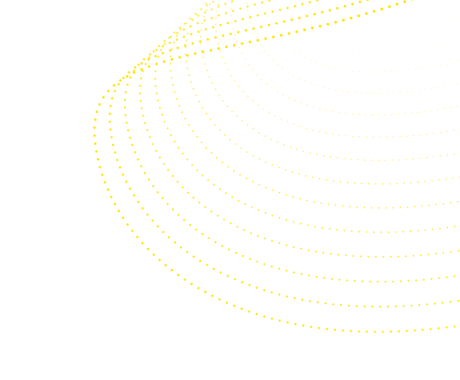This blog post is the first in a series of blog posts in which we focus on multiple facets of migrating PeopleSoft to the Cloud. We take a look from various angles like technology, compliancy, approach and the value for your business. Today we start the series by taking a look at the PeopleSoft Cloud Manager.
The Cloud is ready for PeopleSoft. Learn if you are ready for the Cloud.
Orchestrating PeopleSoft in the Cloud
PeopleSoft Cloud Manager changes the way PeopleSoft applications are managed. The tool saw its first daylight in September 2018 and is currently in its 16th release. The PeopleSoft Cloud Manager is a free PeopleSoft application that runs exclusively on Oracle Cloud Infrastructure (OCI). The PeopleSoft Cloud Manager can be used for managing and deploying PeopleSoft applications in the Cloud. Or more formally said; it’s an orchestration framework to provision and manage PeopleSoft environments on Oracle Cloud Infrastructure (OCI). And this all within the familiar PeopleSoft Fluid interface you know from your other PeopleSoft applications.
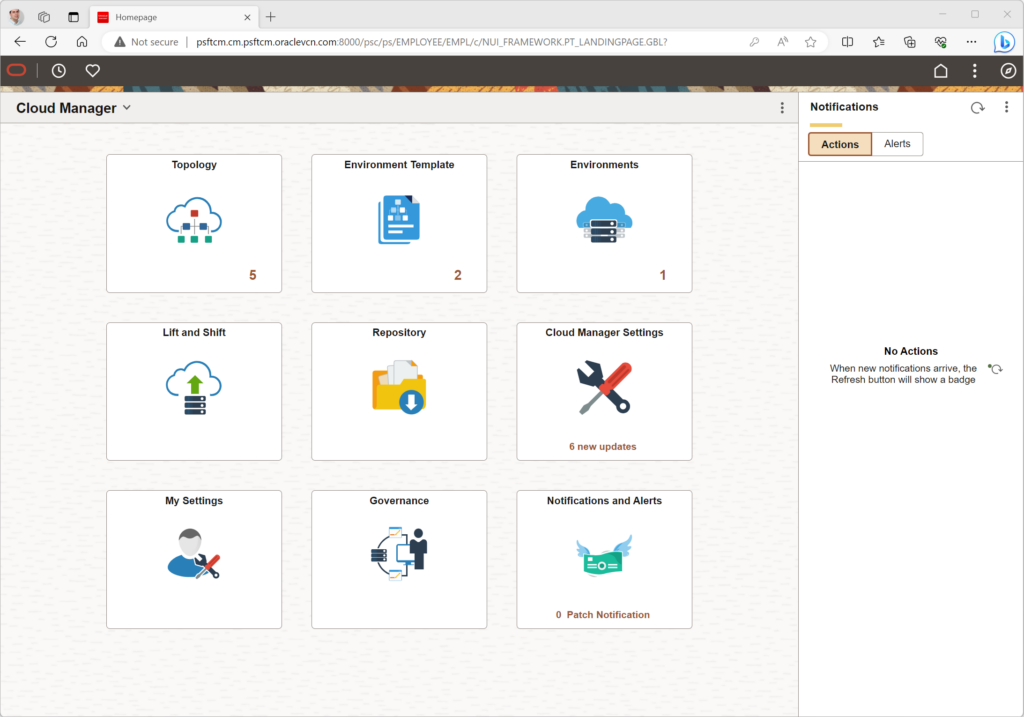
It’s free and saves you money
If you are an existing PeopleSoft customer you can take the advantage of PeopleSoft Cloud Manager at practically no additional cost. Usage of the PeopleSoft Cloud Manager is already included in your existing PeopleSoft license. So, no additional licence costs are involved. You only need to spend one OCI compute instance for it which costs about 50 euro per month. Those costs you will easily recover by the work it saves you in managing PeopleSoft.
Strategic direction
Extending the capabilities of the PeopleSoft Cloud Manager is one of the key strategic investments Oracle puts in the development of the PeopleSoft product line. Oracle continually updates and enhances both its Cloud services and the PeopleSoft Cloud Manager, so it’s features and capabilities evolve over time. On average every 10-12 months a new PeopleSoft Cloud Manager version arrives.
How to get it
The PeopleSoft Cloud Manager is an PeopleSoft application (only) available on the Oracle Cloud Marketplace. It’s available as a Cloud stack that automatically deploys the required OCI resources and installs the complete PeopleSoft Cloud Manager application. Formally said; the Cloud stack is a collection of related Cloud services that you provision together. More practically; you only need to remember that is saves you a lot of work. Nevertheless; we at Blis Digital are ready to help you in getting the PeopleSoft Cloud Manager up and running in your own environment.
Benefits of PeopleSoft Cloud Manager
Using PeopleSoft Cloud Manager has many advantages for customers who run their PeopleSoft environments in the Cloud.
Flexibility and agility
PeopleSoft Cloud Manager enables you to quickly provision new PeopleSoft instances or clone existing ones, making it easier to set up project, development, testing, acceptance, reproduction and even production environments as needed. This flexibility accelerates your development and testing cycles. And may improve your incident resolution process.
Scalability
PeopleSoft Cloud Manager allows you to easily scale your PeopleSoft environments up or down based on your organization’s needs. By leveraging the pay per use principle from the Cloud this scalability ensures that you can handle fluctuations in user demand without the investment in and management of physical hardware.
With automatic scaling, based on the actual usage of you PeopleSoft application, the PeopleSoft Cloud Manager will help you to deliver the performance that is needed for your business at the time it is needed. While saving costs when the PeopleSoft application is sitting idle.
Cost efficiency
By leveraging Oracle Cloud Infrastructure, you save upfront capital expenses associated with hardware and data centre facilities. You can also optimize costs by paying the Cloud resources on a pay per use basis, helping to eliminate over-provisioning of resources (for just being on the save side of things).
Automated lifecycle management
PeopleSoft Cloud Manager automates many routine maintenance tasks such as installation, patching, and updates. This reduces manual effort and the risk of errors, while ensuring that your PeopleSoft environments are up to date and secure.
High availability
By combining the high availability features from OCI and the load balancer and failover support within PeopleSoft Cloud Manager; PeopleSoft Cloud Manager helps you to ensure high availability and reliability of your PeopleSoft environment.
Reduced maintenance costs
The level of automation offered by PeopleSoft Cloud Manager helps to reduce your maintenance costs by taking routine work out of the hands of you PeopleSoft specialists. This let’s you spend your time and budget on more strategic initiatives.
What can you do with PeopleSoft Cloud Manager?
Key features and capabilities of PeopleSoft Cloud Manager include:
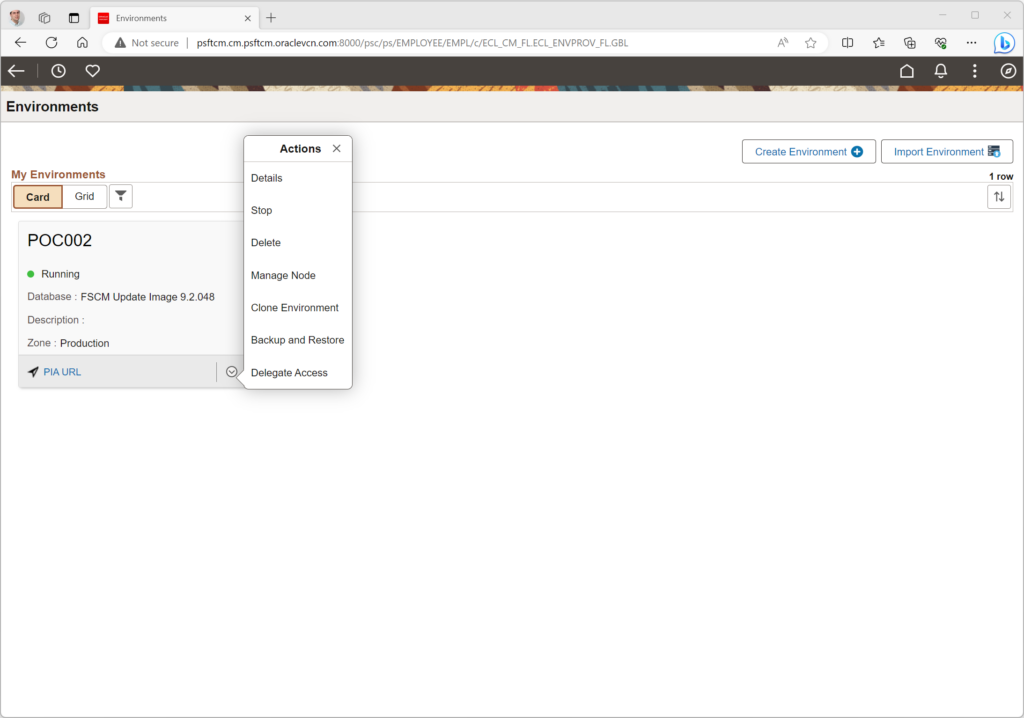
Automatic provisioning
PeopleSoft Cloud Manager allows you to easily provision PeopleSoft environments in the Cloud. PeopleSoft Cloud Manager delivers a way to define your own PeopleSoft environments and save them as deployment templates. These templates can then be used by self-service users, like key-users, project members, developers or functional support team members, to create their own demo, playground or project environments on-demand for their specific use cases.
Automatic scaling
PeopleSoft Cloud Manager allows for automatic scaling of PeopleSoft environments, including the creation of new instances or scaling existing ones up or down based on business demand. The auto scaling feature depends on the data science service provided by Oracle Cloud Infrastructure (OCI).
Automated PeopleTools upgrades and patches
With PeopleSoft Cloud Manager you have the ability to perform automatic PeopleTools upgrades and/or patches at a click of a button.
Automated Critical (security) Patch Updates (CPU)
With PeopleSoft Cloud Manager you have the ability to perform the quarterly Critical Patch Updates automatically with a click of a button.
Up-to-date PeopleSoft Update Manager (PUM)
PeopleSoft Cloud Manager has the ability to automatically apply the latest PeopleSoft Image (PI) and PeopleSoft Release Patchset (PRP) to your PeopleSoft Update Manager (PUM) instance. So, your PeopleSoft Update Manager is now always ready to use.
Automated patch download
By subscribing to relevant update channels the PeopleSoft Cloud Manager will automatically download the updates and patches for your PeopleSoft applications.
Self-update
The PeopleSoft Cloud Manager has the ability to automatically update itself to the latest version of the PeopleSoft Cloud Manager application. So, you don’t need to worry about maintaining this extra PeopleSoft application.
Clone environments
Cloning of PeopleSoft instances is available to you at a click of button with PeopleSoft Cloud Manager. Let self-service users create their own clone of a specific environment on-demand to support their work.
Backup and restore
With PeopleSoft Cloud Manager you will get self-service functionality for back-up and restore operations at a click of a button. This gives your key-users, project members, developers or functional support team members the ability to progress faster by giving them the ability to also run more destructive or data changing test cases.
Policy Manager
With the Policy Manager of the PeopleSoft Cloud Manager you can use events and scheduling to take action in your PeopleSoft environments. Policy Manager lets you automatically start and stop environments (to safe costs), take back-ups and restore environments so they are ready when your users need them.
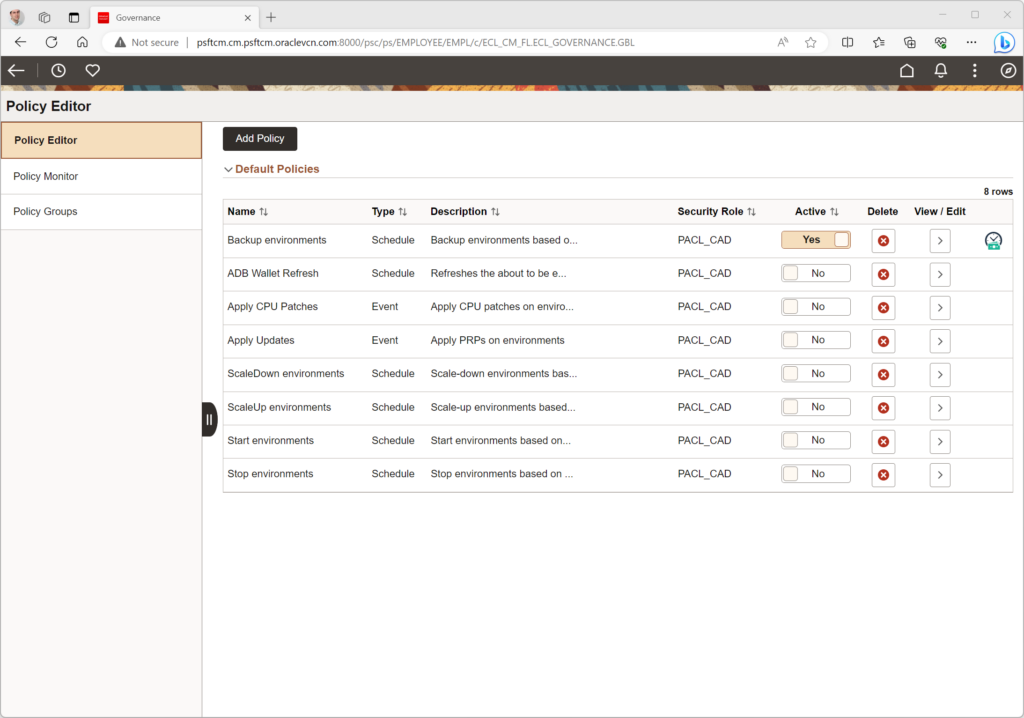
Migration to Oracle Cloud Infrastructure (OCI)
PeopleSoft Cloud Manager automates the Lift and Shift migration of your existing PeopleSoft instances to Oracle Cloud Infrastructure. This migration will backup and restore your configurations, data and customizations to OCI.
Limitations of PeopleSoft Cloud Manager
Now you are interested to start with PeopleSoft Cloud Manager it’s also good to take a look at some important limitations. The first limitation is that PeopleSoft Cloud Manager, due to its nature, is only available on Oracle Cloud Infrastructure (OCI). So, if you migrate or run your PeopleSoft environment on Azure or AWS it offers nothing to you.
The second limitation is that the PeopleSoft Cloud Manager in its current form only supports Oracle Databases. This means that if you are running your PeopleSoft databases on Microsoft SQL Server or other variants the PeopleSoft Cloud Manager will not offer you much functionality. Even if you are running your PeopleSoft environments on Oracle Cloud Infrastructure (OCI). Migrating your PeopleSoft databases to Oracle is always possible, but for sure it will affect your business case negatively.
Can we help you?
Moving PeopleSoft to the Cloud is a major decision for your organisation. It comprises risks but it can also bring a wealth of benefits to your business. At Blis Digital we can help you to make your Cloud transition as smooth as possible.
The Cloud is here to stay. Make the switch with Blis Digital