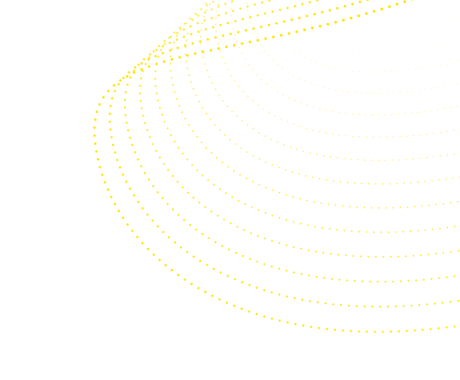At Blis Digital the Oracle PeopleSoft (ERP) application is in our DNA and therefore one of our most successful services. It may not be a modern SaaS solution, but it’s for many years a successful platform, essential to the operations of many organizations.
By combining PeopleSoft and Power Platform, Microsoft’s low-code solution, we combine this stability with fast innovation, without adding numerous customizations.
Although ERP is the reliable IT backbone of many organizations, access to them is mainly constrained to the organizations premises. So, entering expenses on the road can be challenging for users, especially on mobile devices. Nowadays users expect the experience and snappiness they know from their smartphones with a wide range of apps available.
Read on to learn how we took our approach in combining the Microsoft Teams experience with the robustness of Oracle PeopleSoft. And not to forget, there are certainly more solutions to come up between Low Code and PeopleSoft that will bring many happy faces within yourbusiness. We say, “your imagination is the only limit”.
Why we combine PeopleSoft and Power Platform
Many of these challenges can be solved by combining the ERP system with a modern low-code solution like Power Platform. Integration, user experience and process automation are at the very core of the low-code concept, so these tools complement existing ERP systems perfectly.
With the tried-and-tested security and stability of PeopleSoft making up the back end of the business process, we can use the data from the ERP to fuel a smooth, instinctive and integrated front-end process for their users. Without the burden of long, complicated IT projects for coding custom ERP functionality. Best of both worlds.
This ties in neatly with how most organizations develop, deploy and use IT solutions. In a report from 2012, Gartner dubbed this the Pace-Layered Application Strategy. Here, Gartner argues that, to keep innovation rolling, we need to separate business applications into three layers, each requiring different strategies for software selection, development and innovation:
- Systems of record. These are the places where everybody agrees on how to do things, or laws and regulations tell you how. These systems are critical to the organization’s mission, making stability and dependability primary concerns. Finance systems are an obvious example, but ERP implementations are also relatively uniform in many verticals. Innovation in this area is slow.
- Systems of differentiation. In this layer, the business separates itself from the rest of the market and thus needs more control over functional details. However, these systems are still uniform across the enterprise, and any change directly impacts the business model. This can forestall fast innovation.
- Systems of innovation. Enter the third and final layer, where we can build things without knowing exactly where the project will go. Using the data and some functionalities of the other layers, we can use modern tools – such as low-code – to quickly develop and iterate new concepts and ideas.
Use case: the Declaration Assistant
Declaring costs: it’s one of those business processes nobody likes. Uploading receipts, copying information… Usually, the user experience around this is quite awful. In cooperation with our customer CZ Groep, we used low code to improve this. And with success: the solution was highlighted as a live demo at the OBUG/AppsConnected23 in the Netherlands on the 14th of June.
These were the requirements we started from:
- Easy to use and accessible for all CZ employees without a separate login
- Let OCR (scan) propose the declaration so manual entry is minimized
- A validation process after sending the declaration needs to be in place
- The expense claim needs to be landed and processed in PeopleSoft Expenses
- The employee needs to get back his expense number from PeopleSoft
- Employees should have an overview of, and should be able to adjust, declarations
We mapped these requirements to the options Microsoft Power Platform offers. We settled on using Microsoft Teams as an entry point as most users collaborate in Teams daily. To hook into the daily workflow, a chatbot felt the least intrusive.
Building the solution
The Microsoft platform is widely used and known in the CZ organization, so integrating Microsoft Teams and Peoplesoft made sense. To support this integration and the interaction with Peoplesoft, we leveraged the Integration Broker to check the expense and add it to PeopleSoft Expenses.
To satisfy the ease of use requirement, we reduced work in the entry process to the bare minimum, making the chatbot instinctive to use and moving complex calculations out of sight. The OCR (Optical Character Recognition) that forms the first step of the process recognizes about 90% of the input needed for the process. The chatbot gathers missing information by asking follow-up questions. For travel expenses, for example, the bot asks the user to specify the start location and destination of the trip. When it is complete, the chatbot sends the information to the PeopleSoft Integration Gateway. If the automated process fails, a human agent takes over.
The whole process is mapped out in the schematic below:
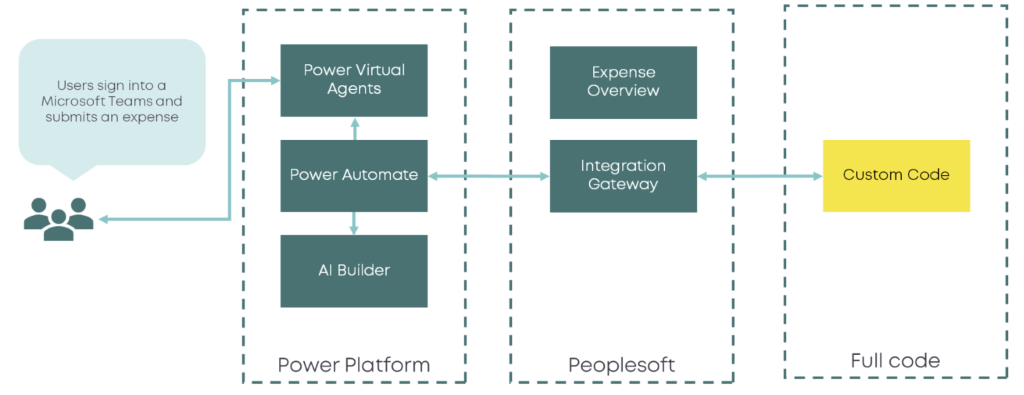
As the picture shows, we use multiple building blocks from the Power Platform, but the Integration Gateway also allows custom code integrations. If, at any moment, the business needs more capabilities than the Power Platform offers, they can use this approach to build a fully customizable solution.
We use the standard functionalities within PeopleSoft’s Integration Broker to integrate with Microsoft Teams. Linked to this is a component interface that handles the validation of the declaration entered in Teams. For this, we used a synchronous service to return the validation result to Teams by providing the declaration number as a result. That way, a user can use a link to their submission and directly navigate to the correct screen in Peoplesoft.
Building the Integration Gateway
We needed two messages to transfer the necessary information: one incoming and one outgoing. We defined these messages in the standard PeopleSoft Document Builder. The incoming message contains all the values required to enter the declaration into PeopleSoft. The message is JSON, a commonly used format that the Power Platform supports. The outgoing message indicates whether the transaction was successful, with a description. With a successful transaction, the message contains the PeopleSoft expense number. Microsoft Teams uses this information to tell the user that the declaration has been entered or to ask for more information.
A schematic overview of the process is shown in the diagram below:
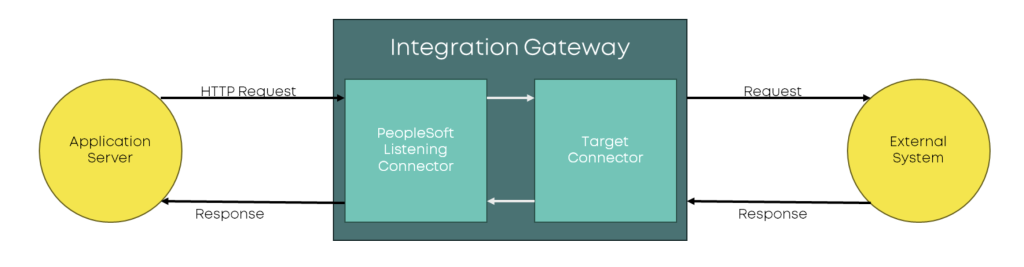
Service and Service Operation
We created a new Service and a Service Operation to handle these messages, handled by a custom Application Package. This means that the values from the message are entered the same way as when the user enters them online. And the error messages that would be returned online are also returned to the Service Operation in this way and, therefore, to Microsoft Teams.
A new way to innovate
This successful project showed that, although it is not easy to replace the processes that PeopleSoft offers (especially those related to finances), we can help our customers deliver high-end functionality on top of these processes to their users. Using the Power Platform, we can build these quickly without touching the ERP’s stable core.
To us, this project serves as a testament to the capabilities of the Power Platform. It also supports our argument for reducing customizations of core systems and keeping platforms like PeopleSoft as ‘stock’ as possible. This saves organizations from lengthy and costly maintenance processes and business process rigidity caused by customizations made in the past.